◈ Raycast →
May 2, 2022 • #App launchers have been around a long time. Way back when it was Quicksilver, then it was Launchbar. A quick keystroke would pull up a search box, and a few letters of typing would open what you wanted.
For many years the go-to has been Alfred, which added a whole category of other automations, customized searches, and an entire workflow engine for building your own. I still use it now for certain things, but lately I’ve been kicking the tires on a new entrant in the category called Raycast.
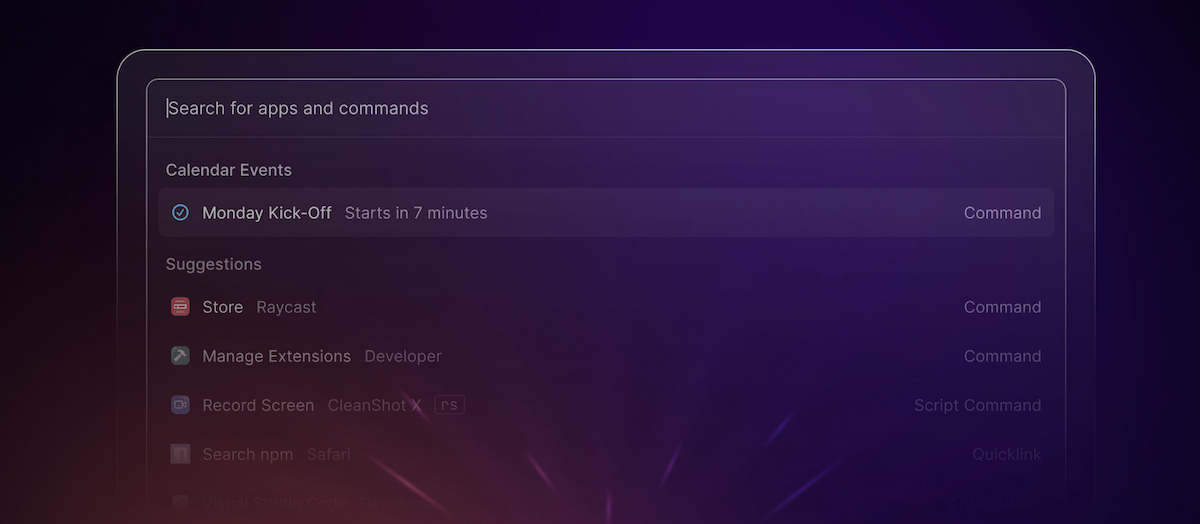
The basic usage of Raycast does the same thing Spotlight or Alfred do. Invoke a hotkey (in Raycast it’s ⌥ + space), type something to get a list of things to open. It adds a whole bunch of built in macros for things like window management, local calendars, and more.
The main thing I’ve seen that Raycast gets you that the others don’t is a “command bar” for any application. Or any one with a Raycast integration, anyway. What I mean is the cmd-K-style quick action bar that many modern apps are adopting — the likes of Superhuman, Linear, or Height. Productivity tools are rediscovering (again) the benefits of never taking your hands off the keyboard for raw speed.
Raycast takes this approach and extends existing apps with a centralized command bar. So through different Raycast integrations, through the single command bar I can do common operations on my calendar, todo list, Google Drive, GitHub, Slack, and a ton of others.
- Potluck — An experiment in combining the open-ended flexibility of documents with the structure of applications.
- Charmstone — A new and interesting macOS utility for app switching.
- OmniFocus 2 for iPhone — With the latest iOS update, OmniFocus is now not only a tool that follows a GTD workflow, but one that actually leads you into better GTD practice.